One beautiful and exciting thing about Uzabe crowdmap is its flexibility. Just about anyone can use it be as a medium to report current situation of voting process within his or her own locality in Nigeria. You just have to follow the procedures listed below accordingly in order to achieve timely reporting and share election progress in your various communities across the 36 states. Read below:
HOW TO USE #UZABE
INTRODUCTION
This is a guide on how to use the #UZABE platform to monitor election activities and to send in your observations if you wish to act as an observer. The #UZABE platform is a deployment of Connected Development [CODE] with, support from The Indigo Trust UK, for her observation of the 2015 elections in Nigeria.
ELECTION MONITORING VIA #UZABE: STEP BY STEP GUIDE TO USING #UZABE
Simple guide on how to interact with available #NigeriaDecides2015 election data via #UZABE:
- Goto www.uzabe.org.
- 3 Ways to interact with the platform:
- Click on points of interest on the map to the left of your screen (for Computer Screens, view on mobile devices may be different). Points of interest are indicated by coloured circles on various locations across the map). Click on the link on the pop-up to read the reports from that location.
- Surf through the categories section on the right. Click on the category you wish to view reports on to filter down the number of points of interest that would appear on the map.
- Scroll down to view REPORTS IN CHRONOLOGICAL ORDER as sent in by our observers on ground at polling stations across the nation, and curated by our monitors. You can click on any of the reports to read about it.
- You can also filter reports according to media if available. Find the FILTER option at the top of the map to your left.
ELECTION REPORTAGE VIA #UZABE
To send in reports via SMS as an observer:
- Save this number on your phone as CODE: 0708-866-5707. That is where you will send your observations to via SMS. All text messages sent into the #UZABE platform must begin with the keyword CODE. Text messages without this keyword will not be processed.
- To send in your observations, send an SMS in the format: Keyword (SPACE) Location (SPACE) Surname (SPACE) Observation Description.
- For example: CODE (SPACE) Village Square Upenekang, AK (SPACE) Sambo (SPACE) Ballots not counted in a transparent manner. Send the SMS: 0708- 866 -5707 .
- From the above example, AK is the state code for Akwa Ibom. Refer to the polling unit guide for your state code.
- There is a Polling Unit (PU) name for every unit, please take note of it in the SMS. You can ask the electoral officer in charge of the polling unit for the name of the unit if in doubt.
- Also find the Polling Unit Guide to view polling unit names for your state at http://goo.gl/6TXaE1.
By Jeremiah O. Agenyi, from CODE situation room.
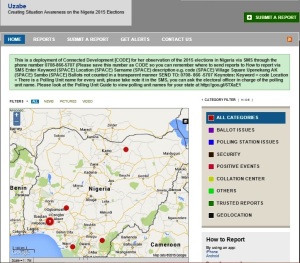
The other day, while I was at work, my cousin stole
my iPad and tested to see if it can survive a 25 foot drop, just so she can be a youtube sensation. My apple ipad is now
destroyed and she has 83 views. I know this is totally off topic but I had to share it with someone!
Amazing things here. I’m very glad to peer your article.
Thank you so much and I am taking a look ahead to contact you.
Will you please drop me a e-mail?
Remarkable! Its genuinely remarkable article, I
have got much clear idea regarding from this article.
I read this paragraph fully concerning the resemblance of most recent and earlier
technologies, it’s remarkable article.
cool test
You should be a part of a contest for one of the most useful sites on the net.
I’m going to highly recommend this site!